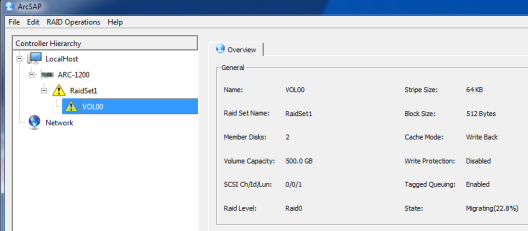
The picture shows the end result – RAID1 is being built out on the imported second drive.
I have a 2-port RAID controller (ARC-1200). I installed Windows to one drive (RAID0) and wanted to mirror it to a second drive. This was not entirely intuitive.
I accomplished it as follows:
- Install the software named ArcSAP. It’s so much easier to do this stuff using a GUI than through the BUI ASCII graphics.
- Here was my situation after installing ArcSAP:
ARC-1200
+RaidSet1
+ VOL00
Single SSD on channel 2
Free Drive on channel 1 -
The ‘Expand Raid Set’ did not work for me – it only saw the RAID0 drive in the raidset and I could not find an option to add the free drive to the raidset so that I could expand onto it.
Instead I clicked on the controller in the left window, then on the CLI tab in the right window.
CLI> disk info
# Ch# ModelName Capacity Usage
=================================================================
1 1 CT500MX500SSD1 500.1GB Free
2 2 CT500MX500SSD1 500.1GB RaidSet1
=================================================================
CLI> rsf ?
CLI> rsf expand raid=1 drv=1 [ I could have added vol=0 ]
GuiErrMsg<0x00>: Success.CLI> rsf info raid=1
Raid Set Information
===========================================
Raid Set Name : RaidSet1
Member Disks : 2
Total Raw Capacity : 1000.0GB
Free Raw Capacity : 500.0GB
===========================================The bonus tip is how to stop the beeping. You can mute the beeper, but
you are forced to reboot. From ArcSAP click the controller then ‘RAID Operations’/Advanced Features. This pulls up a browser window
to talk with the McRAID storage manager – an ArcHTTP proxy web server
that can talk with the RAID card through the PCIe bus on the motherboard!
Seriously nerdy. For me the URL is ‘http:// the IP of my local machine colon port 2243’ It may be possible to access this from an outside machine, but that didn’t work for me. Know that the default account is ‘admin’ with password of 0000 (number zero four times).In the McRAID click ‘System Config’, System Beeper Setting – change to Disabled. Click the ‘[x] Confirm the Operation’ box then the Submit button. Or do the equivalent from the text BUI.
Before you go – Here is a small paradigm-nudging thought from John Bach, President of Puget Sound computers.
Annual Drive Failure rates average less than 2% if you treat them properly (BackBlaze publishes figures in the low 1%, with four times the average failure rate happening during the first half-year burn-in period and about the same failure rates after 4-5 years).
However, failures of RAID is a dozen times higher (in John’s opinion). This is very counter-intuitive. All businesses use RAID. They would be stupid not to – in a server with a dozen drives running constantly for several years, you are certain to have a disk failure which RAID turns into a non-event. Plus, RAID drives are faster.
There are several big differences, though, for home users. First few home users have dozens of drives in their RAID. Your disk failure rate is an order of magnitude less. Second a home user can afford downtime (to reload an OS and/or restore data from backups) that a business cannot plus the missing data is not likely to cause a major financial penalty). Third, businesses buy better quality raid cards (and still the raid cards mess up and lose raid configurations. Lastly and most critically, because businesses run dozens of RAID cards, the drive replacement procedure is known. A home user has to guess his way through. He is MUCH more likely to experience User Error: Do I try to mark the drive bad before removing it? What is the difference between activate and recover? (the answer is – activate will let you boot up on a sub-optimal array, recover will try to rebuild a lost raid configuration)? How do I grow a raid1 array to use larger disks? (answer, If you don’t have a free port on the raid controller, break the small raid1 by removing a drive, activate it the degraded array to boot to the OS, then powerdown and add a larger disk as a raid0 disk. Mount this new disk to the OS and use a third party software like EaseUS or bett Aomei to dupe the small RAID1 to the larger RAID0. Remove the old RAID1 drive and boot. Run a partition check. When you are comfortable with the new drive, follow the process above to upgrade your RAID0 to RAID1).
